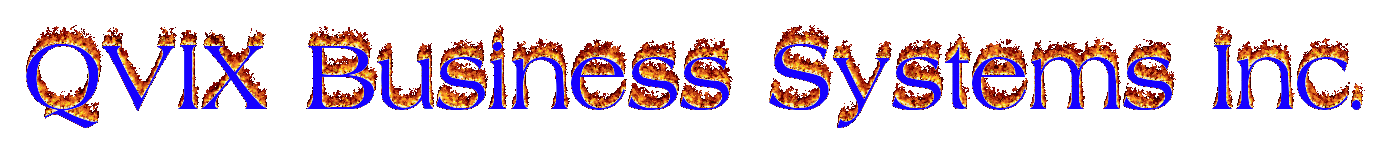|
2516 Rush Mendon Rd. Honeoye Falls, New York 14472 Telephone: 585 533-1420 Home of - QVIX-Fire II The Most Advanced and Safest Computerized Firing System For Pyrotechnic Displays Plus QVIX Business Systems Fireworks Inventory System, Shooters Scheduling System, Fireworks Accounts Receivable System Fireworks Contact (Customer) Management System, Explosives Tracking System, PyroData Fireworks Hobbyist System It's Here - QVIX-Fireworks Point of Sale System (Included Free With QVIX Fireworks Inventory System)
If what you want to make a suggestion or an enhancement request , please use our Suggestion Form instead. If you're experiencing a problem with one of our software products, please use our Bug Report Form. |
|
|
|
QVIX-Fire II Computerized Firing System |
|
|
 |
|
We Are A Distributor of the PYROSURE Wireless Firing Systems |
|
|
QVIX Business Systems was started in 1977 to provide small and medium businesses the with the power of mainframe software at a personal computer price. At the time, Fred Calev, president of QVIX, never thought that his interest in Fireworks Displays would place his company in the forefront of designing much needed software and hardware for this specialized market.
How to Correct a Microsoft Access File Open Error
Here’s the error when trying to run the QVIX MDE Access Program File. (Error comes from a user Firewall program)

If you right click on the file and select
properties, you see the message about the file came from another computer.
You then have to “unblock” it to use it.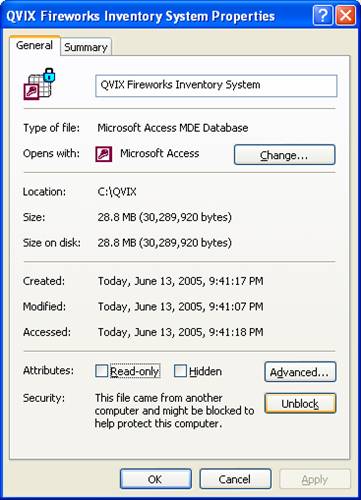 |
Here’s what it looks like after the
“unblock” After this the program runs. |
You may also obtain technical support by telephone at 585 533-1420; and by e-mail to
Support@QVIX.com.
Fireworks - We are active members of the P.G.I.
Back to Top
QVIX-Fire are trademarks of
QVIX Business Systems Inc.. All other products mentioned are registered trademarks or trademarks of their respective companies.
Questions or problems regarding this web site should be directed to
Fredric.Calev@QVIX.com
Copyright © 1999
QVIX Business Systems Inc.. All rights reserved.
Last modified: Wednesday April 22, 2015 4:05:47 PM.